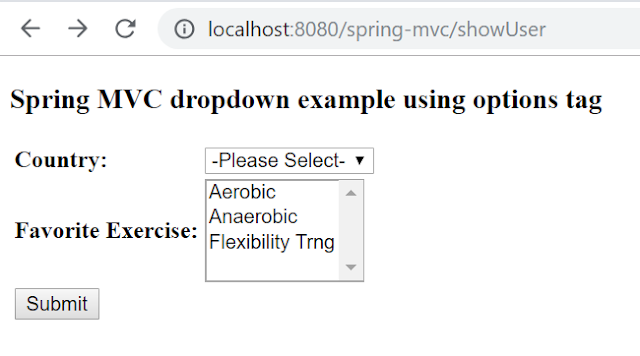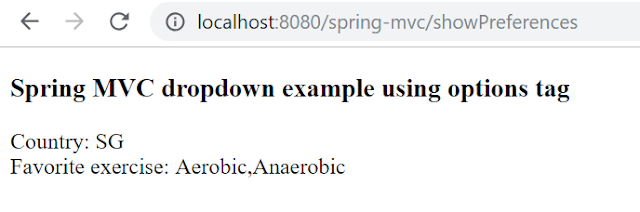In this tutorial we'll see how you can iterate or loop over a dictionary in Python. Some of the options are:
- Iterate dictionary directly
- Iterate a dictionary using keys method
- Iterate a dictionary using values method
- Iterate a dictionary using items method
Apart from that we'll also see how to add or remove element from a dictionary while iterating it. See example here.
1. Iterate dictionary directly
If you want to retrieve keys from a dictionary you can use a for loop directly with a dictionary.
def dictIterator(d):
for k in d:
print(k)
countries = {'US': 'United States', 'GB': 'United Kingdom', 'DE': 'Germany', 'IN': 'India'}
#call function
dictIterator(countries)
Output
US GB DE IN
Since you already retrieve keys by this way of iteration, you can also get values by passing keys to dictionary. Here is the changed code
def dictIterator(d):
for k in d:
print('key=', k, 'value=', d[k])
countries = {'US': 'United States', 'GB': 'United Kingdom', 'DE': 'Germany', 'IN': 'India'}
dictIterator(countries)
Output
key= US value= United States key= GB value= United Kingdom key= DE value= Germany key= IN value= India
2. Iterate a dictionary using keys method
Dictionary in Python has a keys() method which returns dictionary's keys as a view object. You can iterate over
this view object using for loop.
def dictIterator(d):
print(type(d.keys()))
for k in d.keys():
print('key=', k, 'value=', d[k])
countries = {'US': 'United States', 'GB': 'United Kingdom', 'DE': 'Germany', 'IN': 'India'}
dictIterator(countries)
Output
<class 'dict_keys'> key= US value= United States key= GB value= United Kingdom key= DE value= Germany key= IN value= India
As you can see keys() method returns an object of type dict_keys.
3. Iterate a dictionary using values method
Above two ways of iterating a dictionary gives you keys of the dictionary. If you want values then there is also a
values() method in dictionary which returns dictionary's values as a view object. You can iterate over this view object using for loop.
def dictIterator(d):
print(type(d.values()))
for v in d.values():
print(v)
countries = {'US': 'United States', 'GB': 'United Kingdom', 'DE': 'Germany', 'IN': 'India'}
dictIterator(countries)
Output
<class 'dict_values'&glt; United States United Kingdom Germany India
As you can see values() method returns an object of type dict_values.
4. Iterate a dictionary using items method
There is also a items() method in dictionary which returns a view object that contains both key and value.
def dictIterator(d):
print(type(d.items()))
for item in d.items():
print(item)
countries = {'US': 'United States', 'GB': 'United Kingdom', 'DE': 'Germany', 'IN': 'India'}
dictIterator(countries)
Output
<class 'dict_items'>
('US', 'United States')
('GB', 'United Kingdom')
('DE', 'Germany')
('IN', 'India')
As you can see items() method returns an object of type dict_items. Note that each item is of type tuple so you can unpack that tuple to get key and value.
def dictIterator(d):
for k, v in d.items():
print('Key =', k, 'Value =', v)
countries = {'US': 'United States', 'GB': 'United Kingdom', 'DE': 'Germany', 'IN': 'India'}
dictIterator(countries)
Output
Key = US Value = United States Key = GB Value = United Kingdom Key = DE Value = Germany Key = IN Value = India
5. Changing dictionary while looping
If you try to make a structural change in a dictionary while iterating it then RuntimeError is raised. Structural change here means adding or deleting items which changes the size of the dictionary while it is iterated. Updating any value doesn't come under structural change.
For example, trying to add new item while iterating.
def dictIterator(d):
for k in d:
print(k)
d['JP'] = 'Japan'
countries = {'US': 'United States', 'GB': 'United Kingdom', 'DE': 'Germany', 'IN': 'India'}
dictIterator(countries)
Output
RuntimeError: dictionary changed size during iteration
Same way trying to remove an item while iterating the dictionary results in RuntimeError.
def dictIterator(d):
for k in d:
print(k)
if k == 'US':
del d[k]
countries = {'US': 'United States', 'GB': 'United Kingdom', 'DE': 'Germany', 'IN': 'India'}
dictIterator(countries)
Output
RuntimeError: dictionary changed size during iteration
In such a scenario where you are going to make a structural change to the dictionary while iterating it, you should make a
shallow copy of the dictionary, using copy() method. Then you can iterate over that shallow copy and make changes to the original dictionary.
def dictIterator(d):
#iterate copy of the dictionary
for k in d.copy():
if k == 'US':
del d[k]
print(d)
countries = {'US': 'United States', 'GB': 'United Kingdom', 'DE': 'Germany', 'IN': 'India'}
dictIterator(countries)
Output
{'GB': 'United Kingdom', 'DE': 'Germany', 'IN': 'India'}
That's all for this topic How to Iterate Dictionary in Python. If you have any doubt or any suggestions to make please drop a comment. Thanks!
>>>Return to Python Tutorial Page
Related Topics
You may also like-